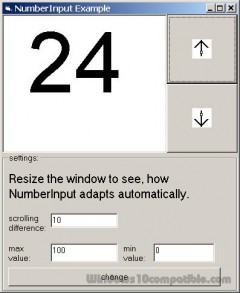NumberInput ActiveX 2.0 Details
Shareware 3.43 MB
Publisher Description
 The control element allows the comfortable input of (long) integer values, whereby incorrect inputs by the user become impossible. It is freely adjustable in its size. The size of the represented control sub elements and the size of the displayed numbers adapt automatically. The input of the number can be made directly in the text field or indirectly by the two buttons. If one of the buttons is clicked, the number, that was typed in, becomes smaller or greater by one. If a button is kept pressed however, the number typed in increases and/or decreases each second by the scrolling difference selected for NumberInput. NumberInput also allows the input of negative (long) integers.
The control element allows the comfortable input of (long) integer values, whereby incorrect inputs by the user become impossible. It is freely adjustable in its size. The size of the represented control sub elements and the size of the displayed numbers adapt automatically. The input of the number can be made directly in the text field or indirectly by the two buttons. If one of the buttons is clicked, the number, that was typed in, becomes smaller or greater by one. If a button is kept pressed however, the number typed in increases and/or decreases each second by the scrolling difference selected for NumberInput. NumberInput also allows the input of negative (long) integers.
Download and use it now: NumberInput ActiveX
Related Programs
TCP ActiveX
The TCP/IP ActiveX Developer Object is Robust, Feature Rich yet very simple to create Server and Client Apps in minutes. This Object was developed to grant all developers easy access to all the fundamental functionality desired from Winsock without the...
- Shareware
- 20 Jul 2015
- 2.27 MB
ActiveX cad: dwg, dxf, plt, cgm, svg
CADEditorX is an ActiveX library for adding CAD features to applications in numerous environments such as .NET, HTML / JavaScript, VC++, Delphi etc. It enables viewing, editing, converting, measuring and printing DWG and other CAD files as well as 3D...
- Shareware
- 20 Jul 2015
- 42.02 MB
TeeChart Pro ActiveX
Feature Summary: - 32-bit /64-bit ActiveX components for Visual Studio .Net, Visual Basic, Delphi, Visual Studio 6, IIS / ASP - Powerbuilder and many other Windows COM aware programming environments - Data aware - Direct access to ADO data sources...
- Shareware
- 20 Jul 2015
- 51.65 MB
DNS ActiveX Control
DNS ActiveX control (skdns.ocx) allows developers to integrate the DNS (Domain Name Service) protocol message sending capability into their applications. DNS ActiveX Control is compliant with RFC 1034 and RFC 1035. DNS ActiveX Control can retrieve information about the host/domain...
- Shareware
- 20 Jul 2015
- 3.75 MB
InstantHelp ActiveX
Permits the display of instant help texts in each place of a window. The texts appear at the position indicated, when the mouse stays unmoved in the near of the place. The function corresponds to the Tool Tip Texts of...
- Shareware
- 20 Jul 2015
- 3.43 MB